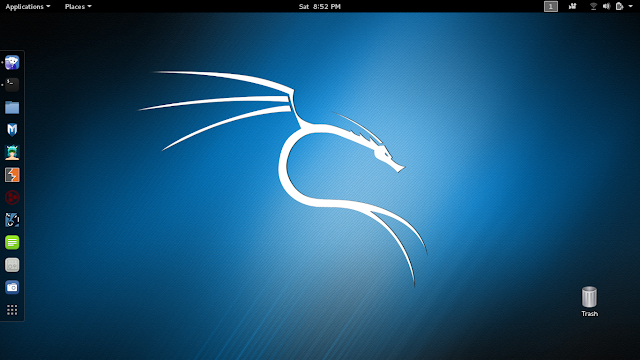After installing kali linux 2.0 Sana you should update your linux for that hit following command in terminal
apt-get update
If you get error like below….
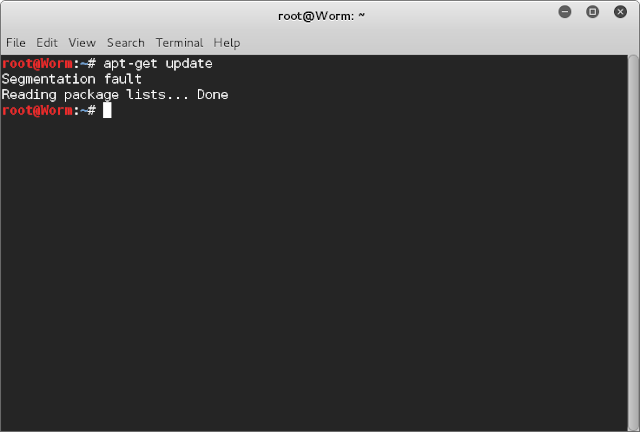
How to fix Segmentation fault when updating Kali Linux 2.0 Sana
I found that the easiest way to fix is to open your sources.list file and modify it. When I opened my sources.list file, following is what I found:
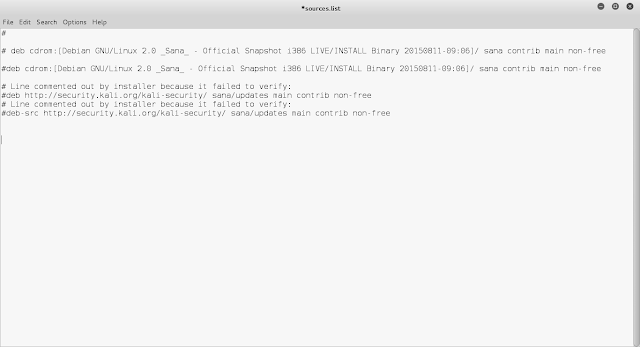
You need to modify your sources.list file, remove all existing lines and put the followings instead:
Open terminal and type following :-
vi /etc/apt/sources.listor leafpad /etc/apt/sources.list
then remove all existing lines and paste the following and save it.
# Regular repositories
deb http://http.kali.org/kali sana main non-free contrib
deb http://security.kali.org/kali-security sana/updates main contrib non-free
# Source repositories
deb-src http://http.kali.org/kali sana main non-free contrib
deb-src http://security.kali.org/kali-security sana/updates main contrib non-free
Now run “apt-get update” as normal …..
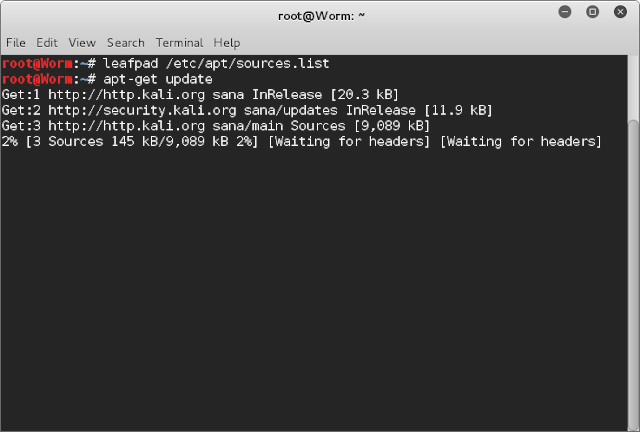
2. How to Enable auto login
if you want to automatically login with you start your kali linux then you should enable automatic login , type this command in terminalroot@Worm:~# leafpad /etc/gdm3/daemon.conf
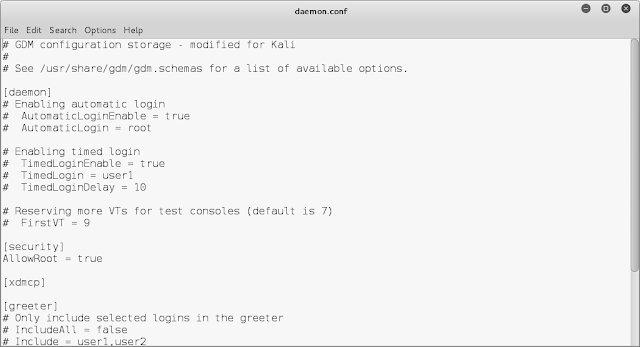
You will get screen like above, remove # from both following line
- AutomaticLoginEnable= true
- AutomaticLogin = root
if you want to change your user then write the username place of root.
Things is going little bit messed here so i will write all post individuals .
Feel free to ask about any trouble or give your view also. thanks…..