What is Kali Linux ?
Kali Linux is widely used operating system by hackers. Kali contains several hundred tools aimed at various information security tasks, such as Penetration Testing, Forensics and Reverse Engineering. Kali Linux is developed, funded and maintained by Offensive Security, a leading information security training company.
If you want to learn hacking or test your hacking skill then you should install this operating system.
How to dual boot Kali with Windows ?
Download Kali Linux from it’s official website, and burn iso in dvd or inside pendrive.
Go to your disk management in windows and shrink some space and leave it unallocated for Kali linux.Boot your machine with boot able usb or dvd you will get a screen like below after booting machine with Kali .
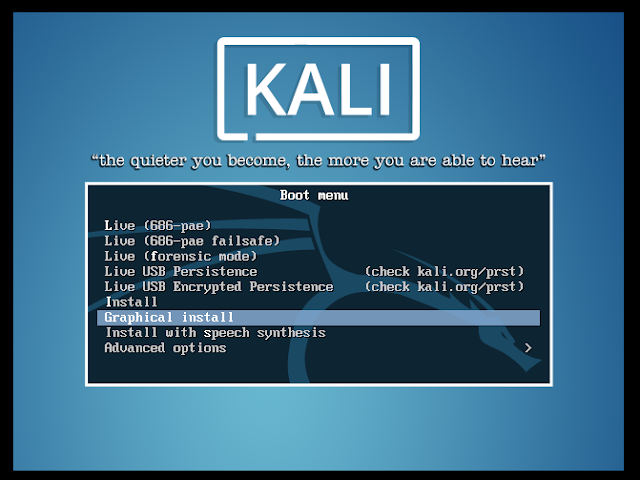
- Select Graphical install and hit enter.
- After that you get language window select your language.
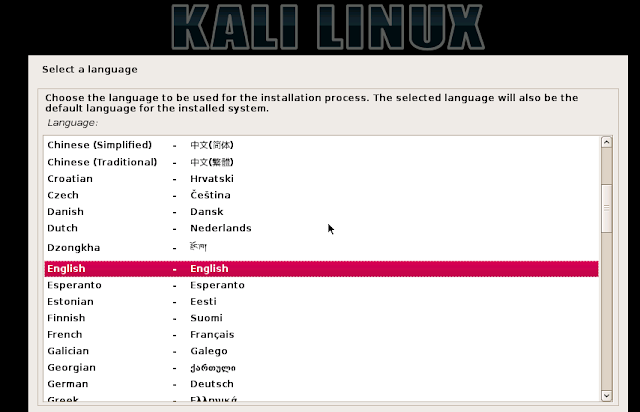
- Select your Country.
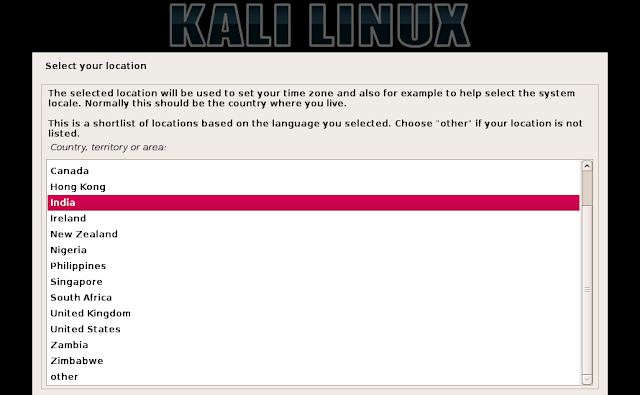
- Select your Key map
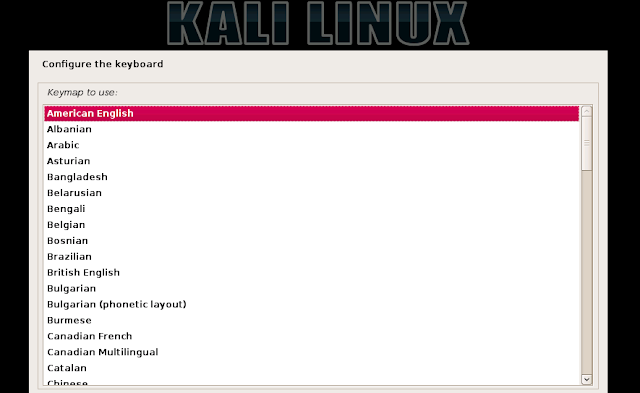
- Write host name or leave it as kali
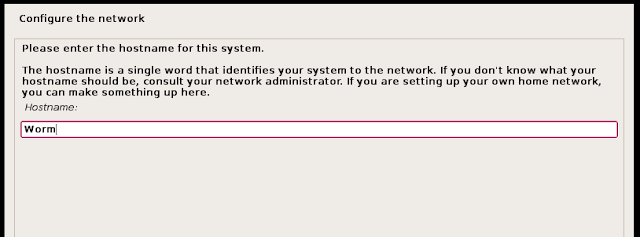
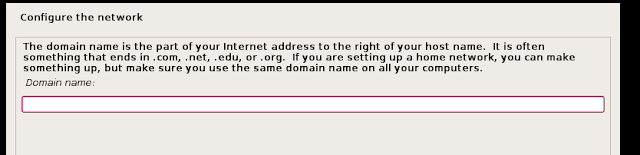
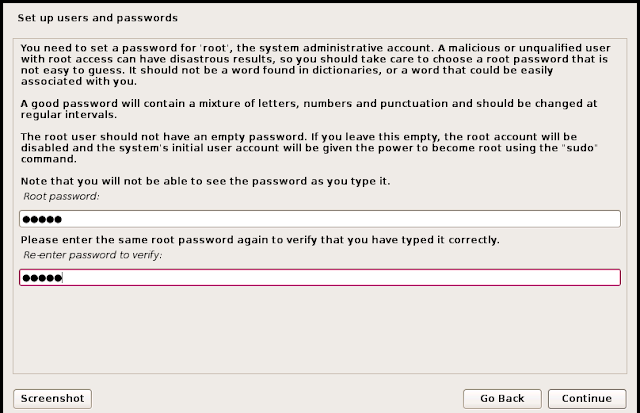
- Select partition manual
- Free space
- Create New Partition
- 500 MB
- Logical
- Begnning
- Mount poin = /boot
- Bootable flag = off
Next partition will fill as below
- / (it will be your root)
- 60 GB (you can assign any but bigger than 10 it is the directory where your os will install)
- /home
- 50 GB (Choose your own size)
- /usr
- 2GB
- Use as swap area.
it will be look like /boot//homeswap
Click on finish and write change.
- In next screen ask for grub install click no.
- It will ask for directory put as below
- /dev/sda5
Next>> Reboot your machine after finishing installation it will boot in windows .
Now download easy bcd (2 Mb)
Install it in your windows machine and click on Add entry tab
- Add entry
- Grub 2
- 200 Mb
Reboot>> Select your operating and login with username root and password as you given during installation.Feel free to ask or share your view below in comment.
- See also :- Things to do after installing kali linux 2.x