As you know KALI 2016.2 is out as an internal build , which most of us love already. Also, we love Google Chrome, but these two ( Kali Linux 2.0 and Google chrome ) does not work well ( except when you do it right ).
Install Google Chrome in Kali Linux
Step 1 : Get Chrome .deb fileYou need to download chrome .deb file from official Chrome download page to install in your machine. Go chrome download page and download .deb file as your machine configuration.
Step 2 : Installing .deb file using dpkg
Let’s install downloded .deb file, for that open terminal and change directory where you downloded your chrome .deb and type following commands.
cd Downloads
Above command will change your directory, then use following command
root@kali:~/Downloads# dpkg -i google-chrome-stable_current_amd64.deb
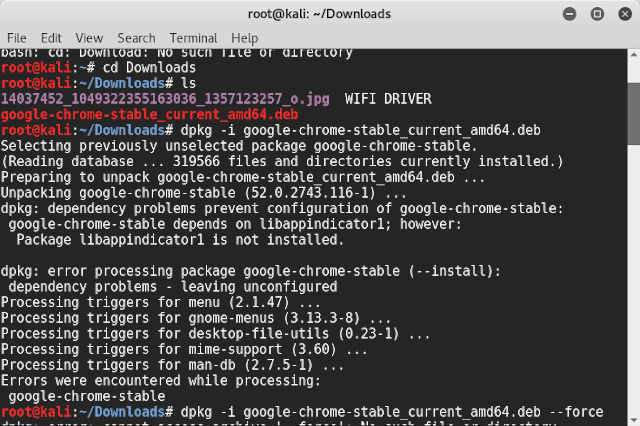
If you are getting some dependencies error then install following package by typing command in terminal
root@kali:~/Downloads# apt-get install libappindicator1
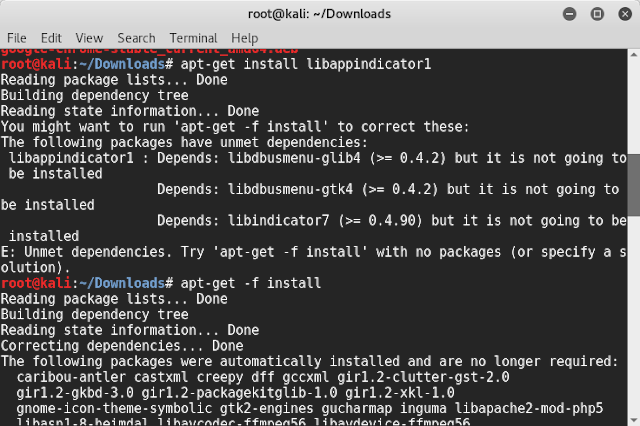
Once you have installed following package then issue the following command and all dependencies will get install
apt-get -f install
And now package manager will install all required dependencies and you will see chrome is installed.
Step 3: Now comes the issue, you cannot run Chrome, yet
Here you will get irritated when try to open installed chrome and it will not open even you will not get any error pop up on screen. Actually this is happens because of root login , so before starting chrome you have to create a standard user and switch user through terminal open up chrome, create user by following command
adduser 1tech
Now switch user in terminal using
su – 1tech
Now just type google-chrome and you will get chrome pop-up on your screen.
That’s it in this way you can use VLC working also if you getting error with vlc opening in KALI.